
UPDATED FOR KODI 18.6
Below is the easiest method for installing the Kodi application on your Firestick or Fire TV. No computer is required. The guide will show you how to install the latest, stable version or you can also choose to use the link for Kodi 17.6.
It is becoming more and more important to protect yourself online. This can easily be done using a VPN that stops your internet provider from being able to see what you are accessing online. It also removes any blocks put in place by your internet provider. They are also great for using when you are using public unsecured Wi-Fi
3 VPNs I use and can recommend are IPvanish, StrongVPN & Digibit. Below are links to their websites. Both of which will give you an extra discount.
I also have a guide for installing a VPN on Fire stick which you can find here
- If you already have Downloader installed on your Firestick/FireTV you can skip past the installation of that app and just enter the necessary URL
- Open Firestick/FireTV
- Select Settings
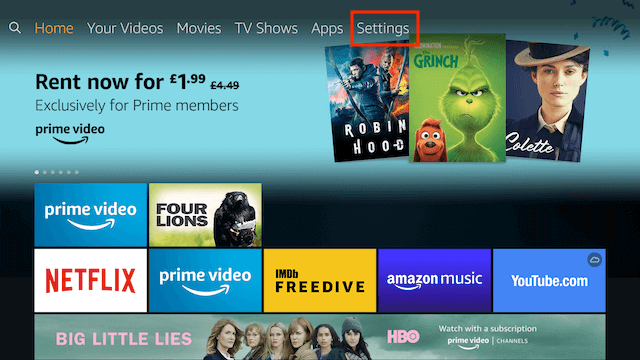
- In Settings select My Fire TV (if you are still on an older version it may say Devices)
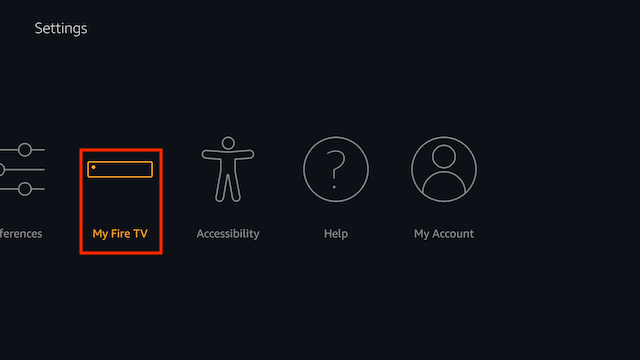
- Select Developer Options
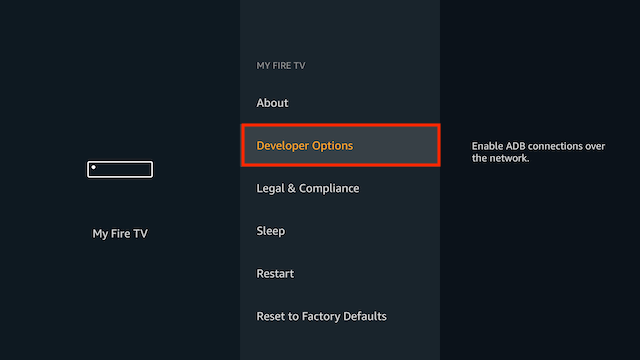
- Select Apps from Unknown Sources
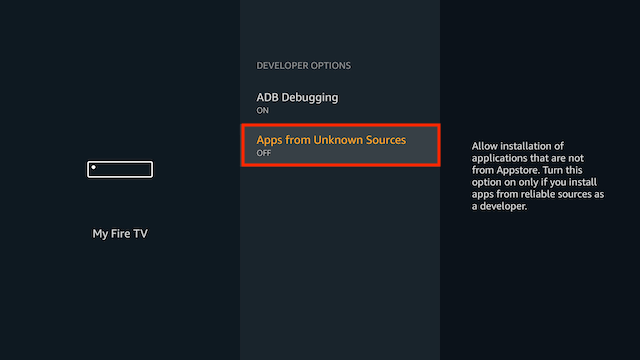
- Select Turn On
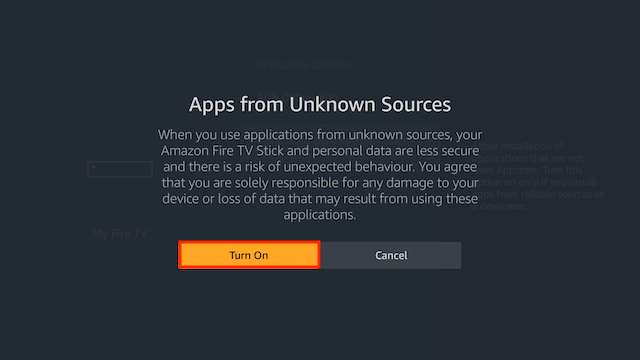
- Now go back to your Home Screen and select the Search Icon (magnifying glass)
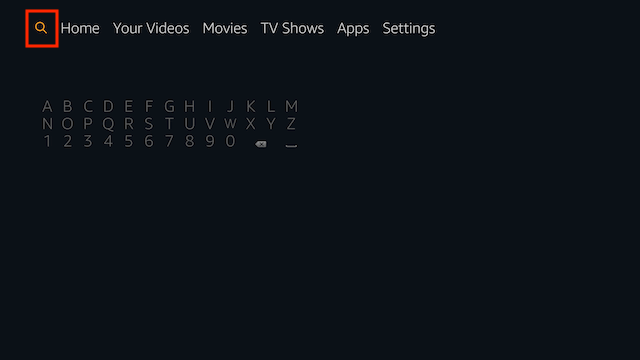
- Now use the keyboard and start typing Downloader. Once you see Downloader underneath select it
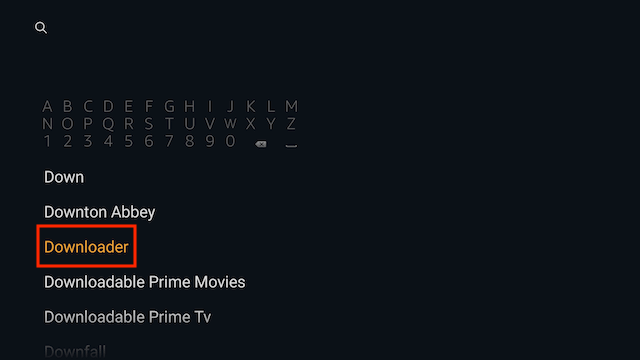
- In the next screen select the Downloader icon
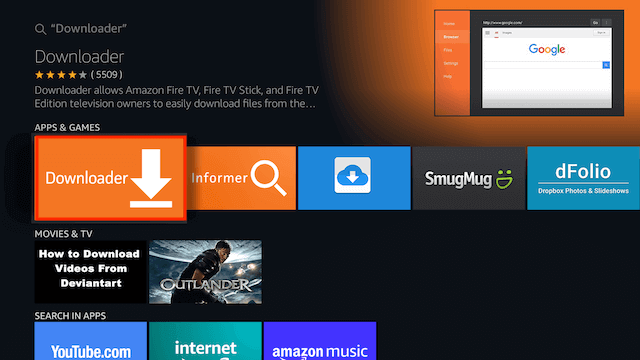
- Select Download
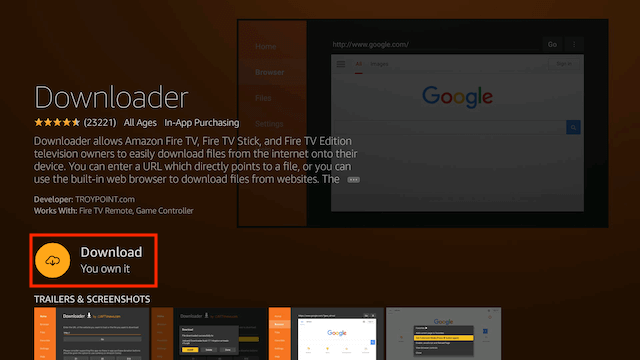
- Once downloaded select Open
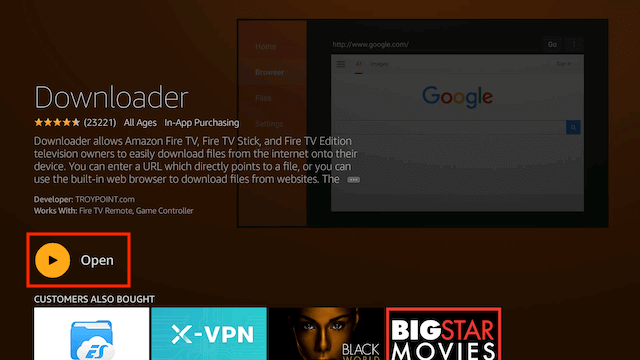
- Select OK once the app opens
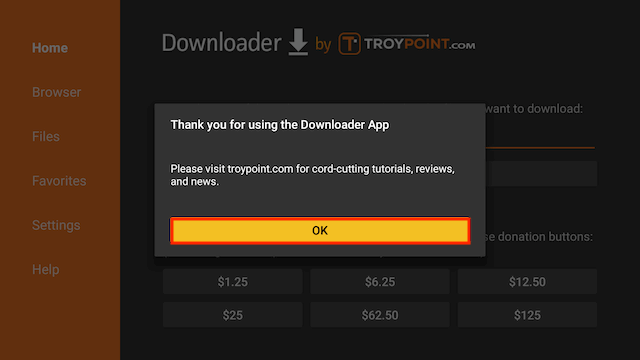
- You will now see the following screen. Select the URL section
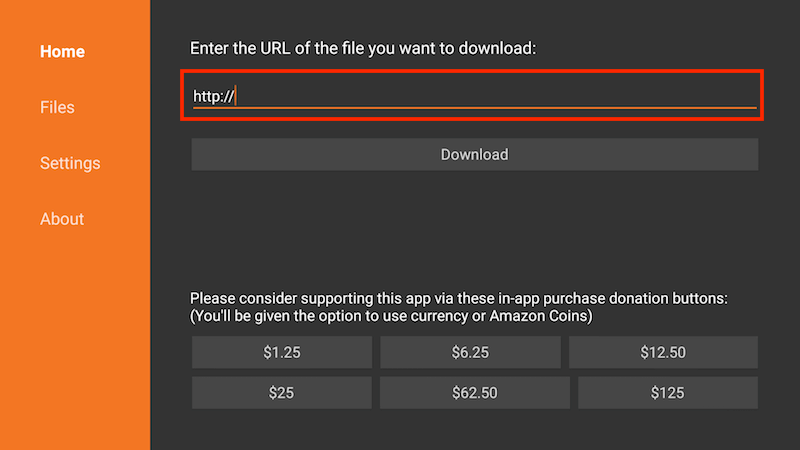
- Type ONE of the following and then click next:
- For Kodi 17.6 on 32 bit devices
bit.ly/kodi176 - For Kodi 17.6 on 64 bit devices
bit.ly/mjdnew - For Kodi 18.6 on 32 bit devices
bit.ly/k18632 - For Kodi 18.6 on 64 bit devices
bit.ly/k18664
- For Kodi 17.6 on 32 bit devices
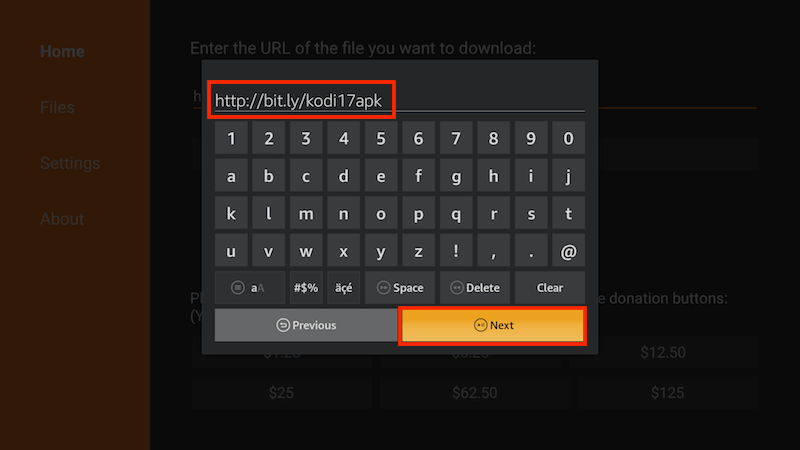
- Select Download in the next screen
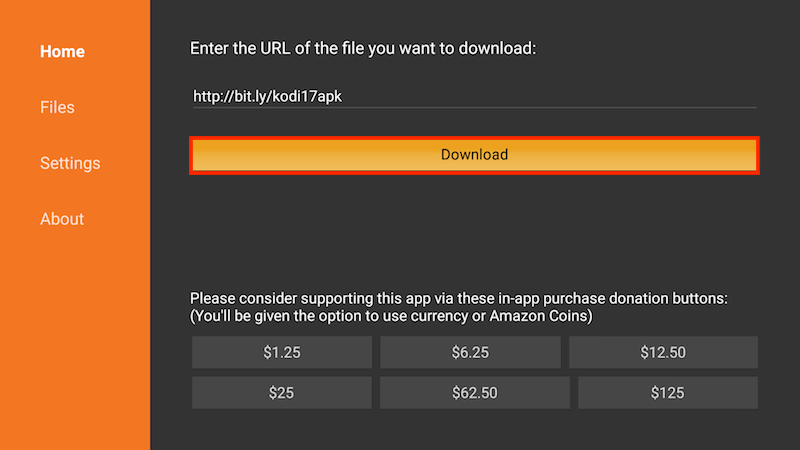
- The version of Kodi you chose will begin to download
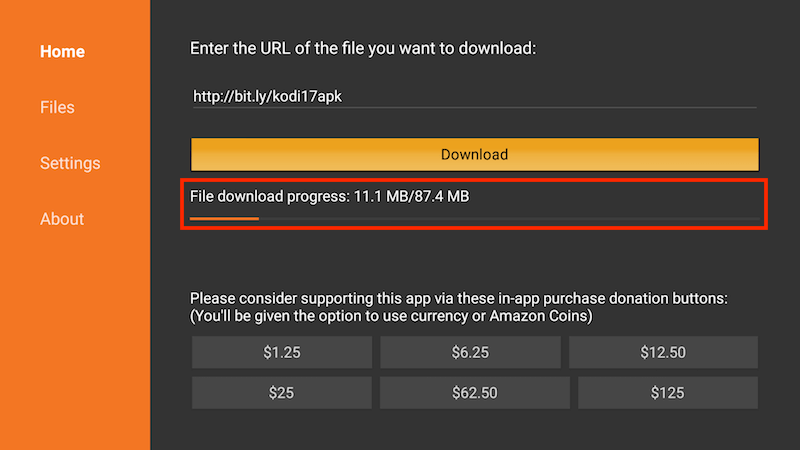
- When the download completes you will see the following screen. Select Install
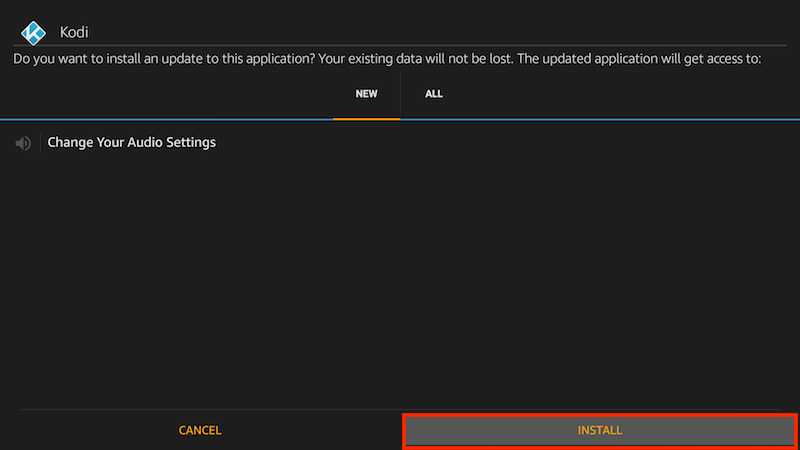
- Installation will begin
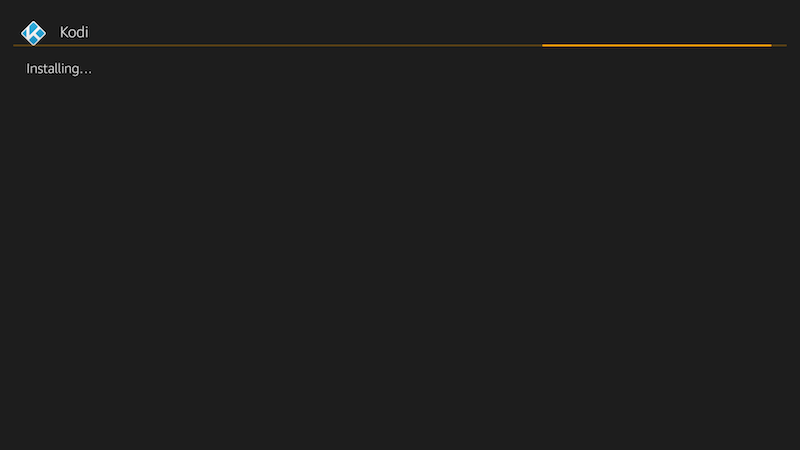
- When the installation completes select Open
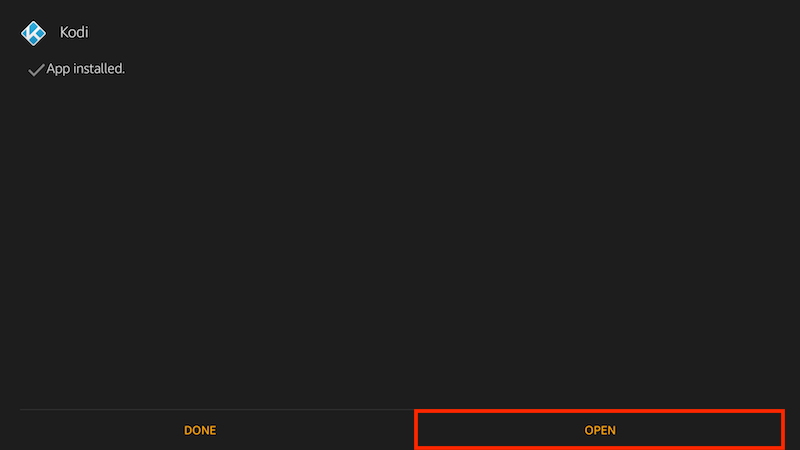
- The first run may take a short while but you should now see your Kodi home screen
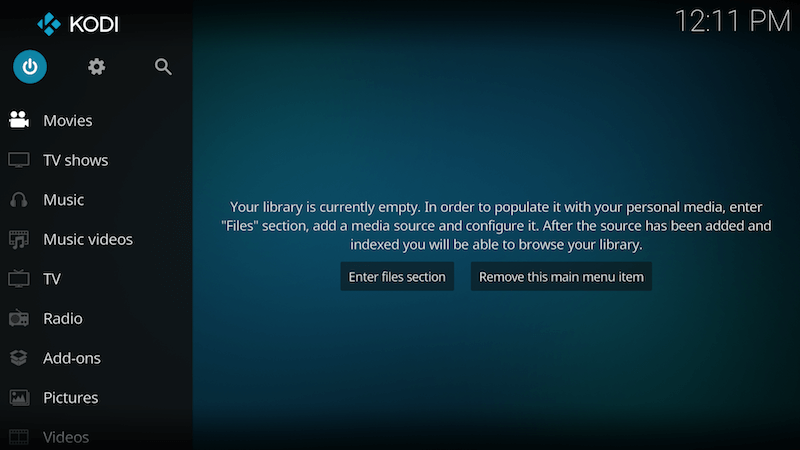
I recommend using a VPN to help keep yourself anonymous and protect yourself online. You can get huge discounts on any package from IPVanish & 20% off any Strong VPN Package which allow you to connect 5 devices to an encrypted VPN connection at any one time.
- Native apps for Android TV, Android, iOS, Mac, Linux, and more OS'
- Access all Kodi add-ons and Android APKs anonymously
- Tier 1 hardware (no speed slowdown)
- Prevent ISP Throttling
- Log-free, so you can’t be tracked
- 7 day money back guarantee
- The ability to be configured right at your router, for a hassle-free experience.
You can use these links above to get an extra discount to try a VPN out
0 Comments